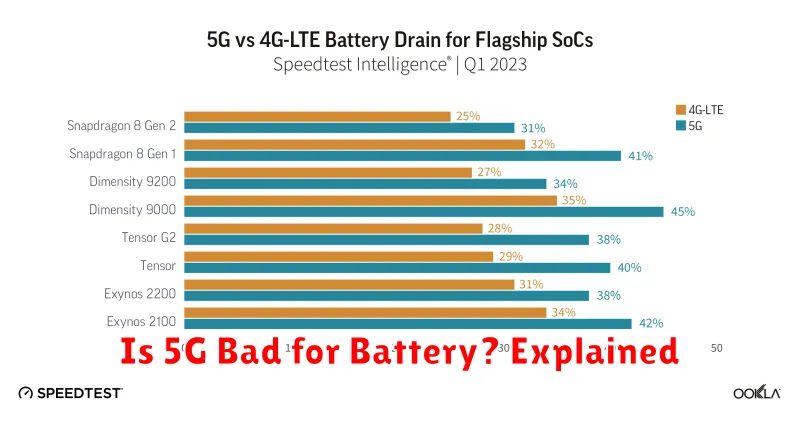Does 5G drain your phone’s battery faster? Many smartphone users have noticed decreased battery life since upgrading to a 5G-enabled device. This article explores the relationship between 5G technology and battery consumption, examining the factors that contribute to this perceived issue and providing clear explanations for why your battery might be depleting more quickly on a 5G network.
We will delve into the technical aspects of 5G, including higher frequency bands, increased data speeds, and the power demands of maintaining a 5G connection. Understanding these elements is crucial for comprehending the impact of 5G on battery life. Furthermore, we will discuss practical strategies for maximizing your phone’s battery performance while enjoying the benefits of 5G connectivity. This comprehensive guide will help you determine if 5G is truly the culprit behind your battery woes and offer solutions to optimize your battery life in the 5G era.
What Is 5G?
5G is the fifth generation of cellular network technology. It represents a significant advancement over its predecessor, 4G LTE, offering faster speeds, lower latency, and the capacity to connect many more devices simultaneously.
This improved performance is achieved through several key technologies, including the use of higher-frequency radio waves (millimeter waves) and more efficient network architecture. While 5G’s higher frequencies provide incredible speed, they also have a shorter range, requiring the deployment of more cell towers and base stations, especially in densely populated areas.
Battery Drain and Network Signals
A key factor influencing 5G’s impact on battery life is the strength of the network signal. When a device struggles to find or maintain a 5G connection, it consumes more power. This is because the device constantly searches for a better signal, transmitting at higher power levels to establish a connection.
In areas with weak or inconsistent 5G coverage, the battery drain can be significant. This can sometimes lead to a shorter battery life compared to using 4G LTE in the same location, as the phone works harder to connect to the less available 5G network.
Conversely, in areas with strong 5G signals, the power efficiency improvements of 5G technology can actually result in improved battery life compared to 4G. This is due to the higher data speeds enabling faster downloads and uploads, thus reducing the overall time the radio is active.
When to Turn Off 5G

While 5G offers significant speed improvements, it can also consume more battery power than 4G or LTE. Knowing when to disable 5G can help conserve battery life.
Consider turning off 5G in the following situations:
- Low Battery: When your battery is low and you need to extend its usage, switching to 4G or LTE can be beneficial.
- Weak 5G Signal: In areas with a weak 5G signal, your device constantly searches for a better connection, draining the battery. Switching to 4G can improve battery life in these areas.
- No Need for High Speed: If you are performing tasks that don’t require high-speed internet, like sending text messages or emails, turning off 5G is a good way to conserve battery.
- Battery Saving Mode: Many devices offer a battery saving mode that automatically disables 5G to conserve power.
You can easily toggle 5G on and off in your device’s settings under the “Cellular” or “Network” options.
Using Wi-Fi Over 5G Indoors
When indoors, connecting to a Wi-Fi network is generally recommended over using 5G. Wi-Fi often provides faster speeds and greater stability in indoor environments, especially in buildings with thick walls or other obstacles that can interfere with 5G signals.
Additionally, using Wi-Fi indoors can help conserve battery life. 5G, particularly when searching for or maintaining a weak signal, can consume more power than Wi-Fi. By connecting to Wi-Fi when available, you can reduce the strain on your device’s battery.
Many modern devices automatically switch to Wi-Fi when a known network is detected. This feature ensures seamless connectivity and optimizes battery performance.
Adaptive Battery Features
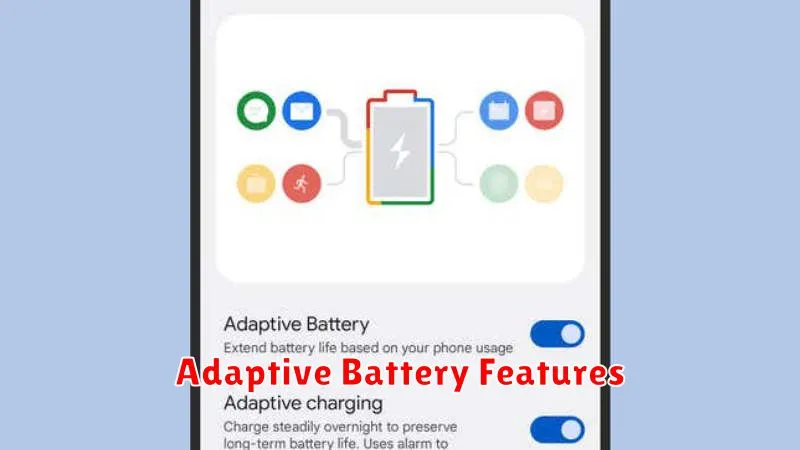
Modern smartphones, including 5G-enabled devices, incorporate adaptive battery features designed to mitigate battery drain. These features utilize machine learning to understand usage patterns and optimize power consumption.
Adaptive Battery, a common feature on Android devices, prioritizes system resources for frequently used apps while restricting background activity for less important ones. This intelligent power allocation helps extend battery life without significantly impacting user experience.
Another notable feature is App Standby Buckets. This system categorizes apps based on usage frequency and applies different power-saving strategies. Active apps receive full resources, while working set apps have limited background activity. Frequently used apps remain in the frequent bucket, whereas rarely used apps are placed in the rare bucket with heavily restricted activity, preserving battery power.
Future Improvements in 5G Efficiency
While 5G currently can strain battery life more than 4G, ongoing developments promise significant efficiency gains. Network optimization is a key area. As 5G networks mature, providers are continually refining infrastructure and software to optimize power consumption.
Device hardware advancements also play a vital role. Newer chipsets are designed for improved power management, specifically targeting 5G operation. More efficient antennas and RF components further contribute to reducing battery drain.
Software optimizations within devices are another crucial factor. Operating systems and apps are being updated to interact more efficiently with 5G networks, minimizing power usage. Features like adaptive battery management learn usage patterns and intelligently adjust power settings.
How to Monitor Battery Usage
Monitoring your battery usage is crucial for understanding which apps and services consume the most power. Modern smartphones offer built-in tools to track battery consumption effectively. This allows you to identify potential battery drains and optimize your device’s performance.
Accessing Battery Usage Data: Typically, battery usage information can be found within the device’s settings menu, usually under a section labeled “Battery” or “Power.” This section provides a detailed breakdown of battery consumption by individual apps and system processes.
Understanding Battery Usage Statistics: The battery usage statistics will often show a percentage breakdown of battery usage per app. Pay close attention to apps with unusually high percentages, as these could be contributing to excessive battery drain. Some operating systems also provide background activity information, allowing you to see which apps are using power even when not actively in use.
Utilizing Battery Saving Features: Many devices offer built-in battery saving modes or optimization features. These features can automatically limit background activity, reduce screen brightness, and restrict certain app functionalities to extend battery life.