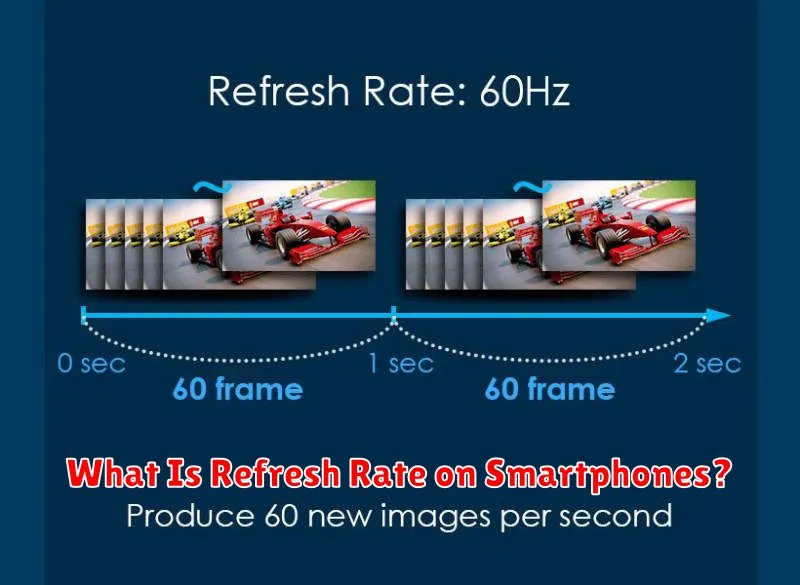Have you ever wondered what refresh rate means when shopping for a new smartphone? It’s a crucial specification that significantly impacts your overall user experience. Refresh rate refers to how many times per second the smartphone’s display refreshes the image. A higher refresh rate translates to smoother animations, less motion blur, and a more responsive feel, especially noticeable when scrolling through content, playing games, or watching videos. Understanding refresh rate is key to selecting the right smartphone for your needs.
This article will delve into the details of refresh rate on smartphones. We’ll explain the difference between common refresh rates like 60Hz, 90Hz, and 120Hz, and how they affect performance and battery life. We’ll also discuss the benefits of a higher refresh rate and help you decide which refresh rate is best suited for your smartphone usage. Whether you’re a casual user or a mobile gaming enthusiast, understanding refresh rate is essential for making an informed purchasing decision.
Refresh Rate Explained
A display’s refresh rate signifies how many times the image onscreen is redrawn per second, measured in Hertz (Hz). A higher refresh rate results in a smoother, more fluid visual experience. Imagine flipping through a flipbook: a faster flip rate makes the animation appear smoother.
A standard refresh rate is 60Hz, meaning the display refreshes 60 times per second. However, many modern smartphones offer higher refresh rates like 90Hz, 120Hz, or even 144Hz. These higher rates dramatically reduce motion blur, making animations, scrolling, and gaming appear significantly more responsive and visually appealing.
60Hz vs 90Hz vs 120Hz
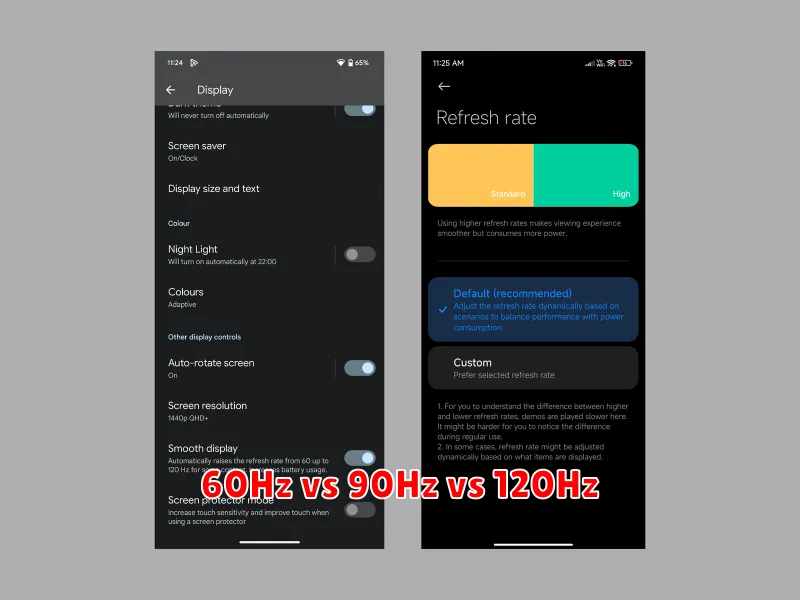
A display’s refresh rate, measured in Hertz (Hz), dictates how many times per second the screen refreshes its image. A 60Hz display refreshes 60 times per second, 90Hz refreshes 90 times, and 120Hz refreshes 120 times. This directly impacts how smooth and fluid motion appears on the screen.
Traditionally, smartphones used 60Hz displays. However, higher refresh rates have become increasingly common. A 90Hz display provides a noticeable improvement in smoothness compared to 60Hz, making scrolling and animations appear more fluid. The jump from 90Hz to 120Hz offers a further boost in smoothness, though the difference is less pronounced than the jump from 60Hz to 90Hz.
The trade-off for higher refresh rates is increased power consumption. A 120Hz display will generally use more battery power than a 90Hz display, which in turn uses more power than a 60Hz display. Many modern smartphones offer variable refresh rates, dynamically adjusting the refresh rate based on the content being displayed to conserve battery life.
Impact on Gaming and Scrolling
Refresh rate significantly impacts the gaming and scrolling experience on a smartphone. A higher refresh rate allows for smoother visuals and more responsive interactions. This is particularly noticeable in fast-paced games where quick reactions are crucial.
With a higher refresh rate, the screen updates more frequently, reducing motion blur and providing a clearer picture of the action. This can lead to a more immersive and enjoyable gaming experience. Lower refresh rates can result in choppy visuals and delayed responses, putting gamers at a disadvantage.
The impact extends beyond gaming. Even simple tasks like scrolling through webpages or social media feeds benefit from a higher refresh rate. The content flows more smoothly, making the experience feel more natural and less jarring.
Does It Affect Battery Life?
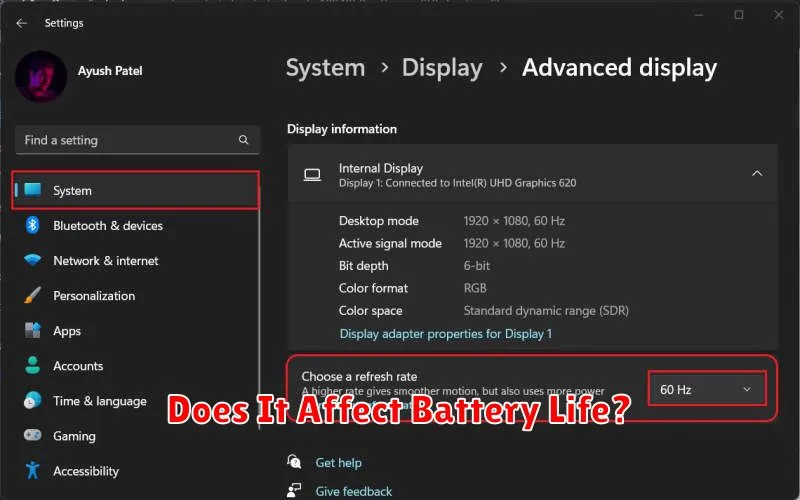
Yes, refresh rate significantly impacts battery life. A higher refresh rate means the display refreshes more often each second, requiring more processing power and thus consuming more energy. This translates to a faster battery drain compared to using a lower refresh rate.
Imagine your phone’s display as a flipbook. A 60Hz refresh rate flips 60 pages per second, while a 120Hz refresh rate flips 120 pages per second. Flipping twice as many pages naturally requires more effort.
While the visual benefits of a higher refresh rate are noticeable, the trade-off is shorter battery life. Many modern smartphones offer variable refresh rates to mitigate this issue. This technology allows the device to dynamically adjust the refresh rate based on the content being displayed. For example, the refresh rate can ramp up to 120Hz during gaming and drop down to 60Hz or even lower when viewing static content like an image, conserving battery power.
Adaptive Refresh Technology
Adaptive refresh technology, also known as variable refresh rate (VRR), is a significant advancement in display technology. It allows the display to dynamically adjust its refresh rate based on the content being displayed. This contrasts with traditional displays that operate at a fixed refresh rate.
The primary benefit of adaptive refresh technology is its ability to optimize power consumption and enhance the user experience. For example, when displaying static content like an image, the refresh rate can be lowered, conserving battery life. Conversely, during graphically intensive tasks like gaming or scrolling through social media feeds, the refresh rate can be increased, providing a smoother, more fluid visual experience free from motion blur or stutter.
Several variations of adaptive refresh technologies exist, each with its own set of advantages and disadvantages. LTPO (Low-Temperature Polycrystalline Oxide) is a prominent example, known for its lower power consumption and ability to achieve very low refresh rates, further enhancing power savings.
How to Change Refresh Settings
Adjusting your smartphone’s refresh rate is generally straightforward, though the specific steps may vary slightly depending on the device’s operating system and manufacturer. Here’s a general guide:
Android
For most Android devices, you can find the refresh rate settings within the Display section of your phone’s settings. Look for an option labeled “Refresh Rate,” “Screen Refresh Rate,” or something similar. You’ll typically be presented with a choice between different refresh rates, such as 60Hz, 90Hz, or 120Hz. Select your desired refresh rate, and the change should apply immediately. Some devices may also offer a “Dynamic” or “Adaptive” refresh rate option, which automatically adjusts the refresh rate based on the content being displayed.
iOS (iPhone)
On iPhones that support higher refresh rates (like ProMotion displays), the refresh rate adjustment is typically automatic. The system dynamically adjusts the refresh rate based on the content and user interaction to optimize both smoothness and battery life. While you can’t directly choose a specific refresh rate, you can enable or disable features that affect how ProMotion behaves. For instance, “Limit Frame Rate” within Accessibility settings can cap the maximum refresh rate.
Best Phones with High Refresh Rate
A higher refresh rate delivers a smoother, more responsive visual experience. While 60Hz was once standard, many phones now boast 90Hz, 120Hz, or even 144Hz displays. This is especially noticeable when scrolling through content or playing games.
Here are some phones known for their high refresh rate displays:
| Brand | Model | Refresh Rate |
|---|---|---|
| ASUS | ROG Phone 6 | 165Hz |
| Samsung | Galaxy S23 Ultra | 120Hz |
| OnePlus | 11 Pro | 120Hz |
| Pixel 7 Pro | 120Hz |
Choosing the right phone depends on your needs and budget. Consider how important a high refresh rate is compared to other features like camera quality, battery life, and processing power. A higher refresh rate often contributes to higher battery drain.